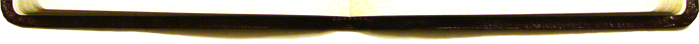
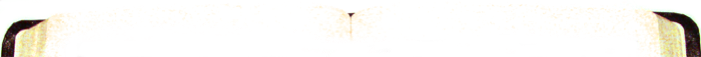
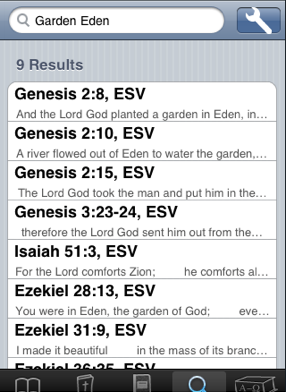
Seek and you will find - and boy will you find it with BibleXpress. I’ve always been frustrated with concordances that didn’t have the word I’m looking for, or that couldn’t find a phrase. BibleXpress searches the entire translation you’re reading every time, making sure that whatever you search for, it will find. On iPhone, it takes less than half a second. (Exact search time depends on search options; your mileage may vary.)
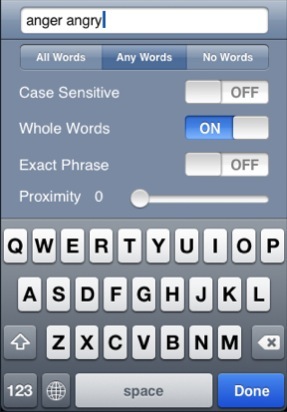
Most search engines won’t give you this much flexibility. You can supply options for your search terms, and best yet, you get multiple search terms - each with their own options. You can make some terms required, some terms optional, or exclude verses which include words in others.
You can set a search term to be a phrase so that instead of searching for all verses including “garden,” “of,” and “Eden” it will find only “garden of Eden.” You can control whether the capitalization is included so that you don’t find “adamant” when you search for “Adam.” You can set to look for “Whole words” only so you don’t find “Adami-Nekeb.”
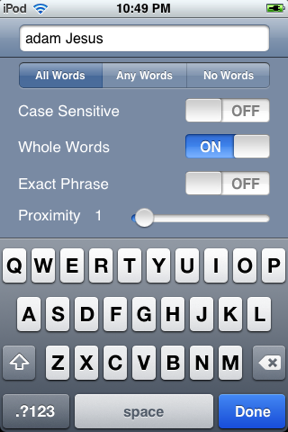
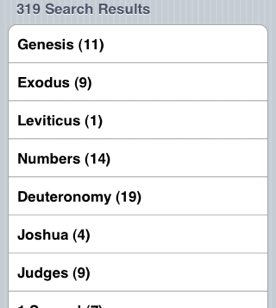
Best yet, when there are many search results, BibleXpress automatically sorts them by which book they’re in. That way it’s easier for you to find the results you’re looking for, especially if you have an idea of which part of the Bible the result should be in.
Watch the Tutorial video









