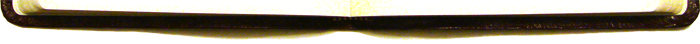
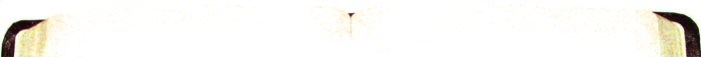
Prayer Journal
A totally new feature for version 1.6, the Prayer Journal helps you keep track of your prayers by automatically organizing them by categories, contacts and calendar.
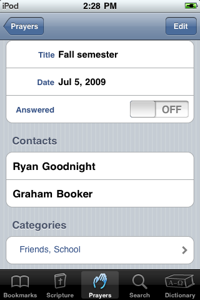
So, toward this end, the new BibleXpress Prayer Journal organizes your prayers by contacts, categories and the calendar for you, making it easier to sort through your life in Christ.
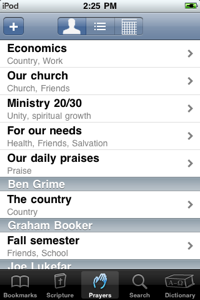
Contacts
Many of our prayers relate to people, so sorting prayers based on who they affect is a no-brainer. The BibleXpress Prayer Journal gives you direct access to your iPhone’s contacts to assign to prayers. You can tap the person’s silhouette and your prayers are sorted by person. If a prayer has more than one contact assigned, it is listed for each person. Prayers without contacts are listed at the top.
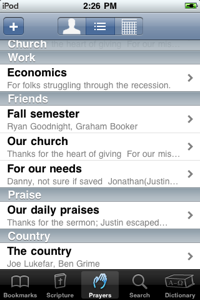
Categories
Sometimes you want to find a prayer based on the category, like Work, Friends, Family, Health, Salvation, etc... BibleXpress gives you a list of built-in categories that you can edit, and you can assign any number of categories to each prayer. Simply tap on the list icon to see the categories and all the prayers in each category. Prayers that don’t have any categories are listed in the “Uncategorized” section at the top.
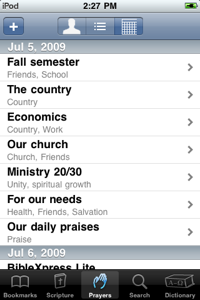
Other times, you remember when something happened, much like the way a paper prayer journal would be kept. Except now, when you make an addition to a prayer entry, the prayer is listed both at the original date and the new date
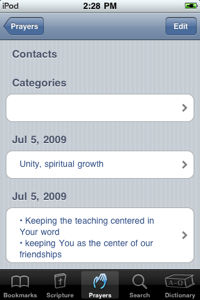
When I showed my friends the new prayer journal sketches several months ago, they all had the same comment: the difference between a paper prayer journal and an iPhone prayer journal is that once you’ve written on paper, it’s difficult to move stuff around. We don’t have the same trouble in a computer, so when something happens with one prayer, the user should add it directly to that prayer, not create a new prayer.
To that end, simply tap the edit button, and a button to add a new entry appears at the bottom. Tap that and you can start typing away at a new entry. I suggest writing about new turns that arise in this issue, something you’ve learned, or how God has answered your prayer. Your prayer will be listed under all the dates associated with the prayer. Oh, yeah, and when your prayer has been answered, tap the “Answered” switch and the title will show up in green. :) Remember, ‘no’ is a valid answer.
Totally new
I’m so glad that this new feature is working, but I know it’s not perfect yet. There’s no way to scroll quickly, search for particular words, add bookmarks or send the data to someone else. All of these features have their own individual technical issues, and I’m going to be working to solve them in an iPhone-ish and BibleXpress-ish manner. If you have any ideas, don’t hesitate to send me an e-mail over on the support page. I read them all... (except the ones from the foreign sultan who wants me to send him money so he can afford to come to the US and give me much more... Those I just bounce.)


Watch the Tutorial video







